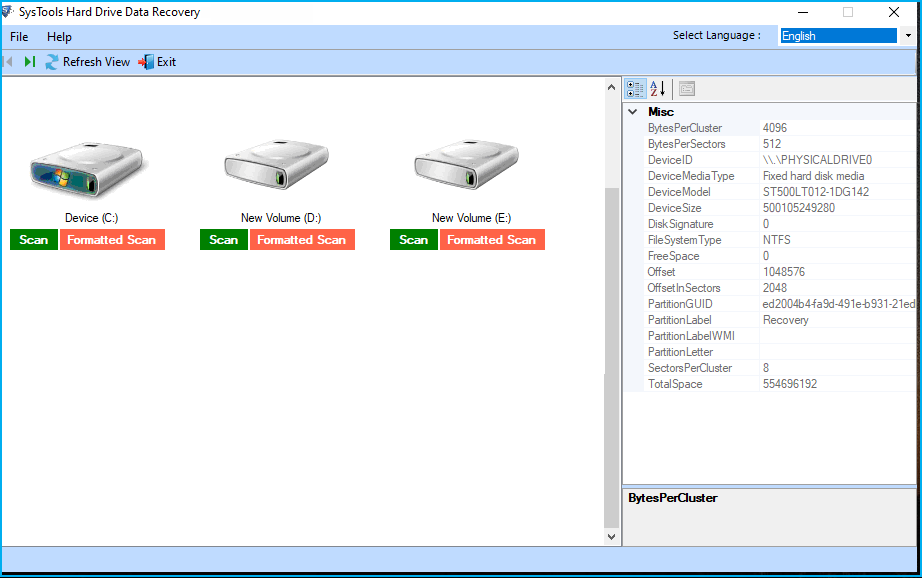Outline: In this article, you will learn what to do if a partition is deleted. Also how to recover data from the hard disk after deleting the partition. The mentioned solution can be applied on Windows 10, 8,7 versions, and of any size of the disk. Read it and follow the instructions.
Users often get stuck in such a situation when face data loss from partitions. Users cannot find certain files from the partition on the system. So instead of the original partition user only see the unallocated space in the disk management.
When a partition is damaged, deleted, erased, or lost then data is lost from there. And users face data loss situations. Data recovery is one method for recovering data from a deleted partition. That’s why in this blog, we will discuss a direct solution to recover data from deleted partitions in Windows 10, 8, 7 edition.
Tips: Know the best way to start your own business
Main Reasons for Partition Deletion in Windows 10
You can save your data from any unwanted deletion in the future, it is important to learn about the main factors that contribute to the deleted partitions.
- Corrupted partition table
- Power Outage
- Incorrect operation execution
- Bad sectors
- Loss of volume label/ partition name/ drive letter
- Partitioning of hard drive
Note: To avoid more serious damage data loss situations that can make partition recovery more difficult. It is advised that you follow the below mentioned Do’s and Don’ts:
Avoid Doing These Activities
- Avoid format and reformat the partitions from the hard disk.
- Do not perform any data modification activity on the same partition.
- Do not rebuild the partition scheme.
- Do not add or delete any item from the table.
Methods for Recovering Data from Deleted Partition
You can recover data from deleted partition by using hard drive data recovery software developed by SysTools. The discussed method is practiced and approved by experts and professionals. And guaranteed it as the trustworthy and reliable solution for safe and secure data recovery. So you just need to read this blog post and learn the absolute and instant method of how to recover data from hard disk after deleting the partition.
Recover Data from Deleted Partition using Recovery Tool
The recommended software can recover from any partition that is deleted and the data loss has happened. Data recovery tools not only recover the files from the deleted partition but make sure that the recovered data is in a healthy format too.
The below-mentioned solution can recover data from GPT and MBR partition without confronting any issue. To recover data from deleted partition in Windows 10 you only have to follow the outline below steps one by one. And the data will recover and restore to your specified location.
Note- Avoid selecting the same partition for the recovery of the deleted data. Always choose a location other than deleted partition. To avoid any conflict after recovery of files.
Simple Steps to Recover Data from Deleted Partition
Step 1: – Download and install the Partition Recovery software on your Windows 10, 8, 7 system. Run the software and the home screen will appear like the image shown below. It will list down all the drives with their labels.
Step 2: – Now choose the partition from where your data is deleted. After selecting the drive click on the Scan button to start the scanning and recovery process altogether.

Step 3: – After completion of scanning and recovering process. All the recovered files can be previewed on the panel. Root folders can be seen on the left side of the solution. Choose files and folders that you want to recover.
Tip – The deleted files will be shown Red color so the user can easily identify the file and recover them in an easy way.

Step 4: – Once you are satisfied with the selection of files and folder that you want to recovery, click on the Save button to proceed.
Step 5: – Next provide the location to save the recovered files. Make sure to not select the same partition to save the recovered fiow to Recover Data From Hard Disk After Deleting Partitionrles. Click on Save button.

Now just relax and let the recovery tool restore the files. Within few minutes your data will be saved to your desired location in readily form. Now you know that how to recover data from hard disk after deleting the partitions.
Also read this: https://zoobledigital.com/how-to-use-search-engine-optimization-in-todays-world/
Conclusion
Corrupted partition tables, power failure, bad sectors, etc. are the main reasons users often face data loss situations. But you can easily recover data if you have recovery solution on your hand. Considering the serious matter of data deletion we have expressed for user query how to recover data from hard disk after deleting the partition.